By submitting this form, you apply to join Models Express, give your consent to use content, and agree to the basic terms of collaboration.
Version 2025-NOV-06
To process your application quickly, please complete the form completely and truthfully.
Please indicate your Whatsapp number in GSM Standard without spaces. Example: Your Nigerian Whatsapp is 0901 123 45 67. Please fill in the field "+2349011234567".
As E-mails we prefere gmail. For privacy reasons, please use an e-mail adress without any hints to your identity or real name.
Please attach a picture of your ID card or an official identification document in File 1. The document must be legible and display your date of birth. Picture it on a neutral unicolor bright background. All four edges of the document must be visible. Don't hold it in your hands. As an example, a national Identification Card like NIN or a passport is a valid document. You need only one of them.
Files 1 to 5 are required. Please upload exactly the requested views for the images. A 45-deg front means an angled view at a 45-degree angle from front. Send us files in appropriate quality to convey a good impression of your personality and body shape. Bikini or underwear are preferred. Sexy crop top with tight short skirt or hotpants are fine, too.
Any images or videos must be free of stickers, no text, no contact info, no filters!
Please apply even if you think your body shape doesn't fit for a model. Note our customers have different preferences. Some want skinny, some want slim and some want curvy or even very curvy models. We would discover some attributes our customers would like and teach you how to develop your beauty. Don't be shy, just apply.
Below you see how to pose on application pics.


If you want to model online, please send us a round view video of the room you intend to do this. The video should be 20 seconds long. Guide the camera slowly and show every wall for at least 3 seconds. Upload this video in file 5.
To upload an image or video, press on "Choose File". Select pictures. Click on the picture or video you want to upload. If it's done correctly you see the filname of the picture or video you have choosen right next to the "Choose Fife" button.
A single file should be between 1.5 and a maximum of 4 MB. Reduce the file sizes before uploading if they are too large; otherwise, you are just wasting data and risk your form submission gets stucked without getting noticed.
If you wish to send additional pictures or videos, please send them to us via WhatsApp.
Do not forget to transfer the Captcha code into the field to the right of the blurred Captcha template before submitting. If you cannot read the Captcha correctly, click on the circular symbols to refresh it. It matters to be case-sensitive! The captcha code doesn't contain spaces! If you see a captcha with small letters, refresh until you see only capital letters. This is because some small letters look like numbers and opposite.
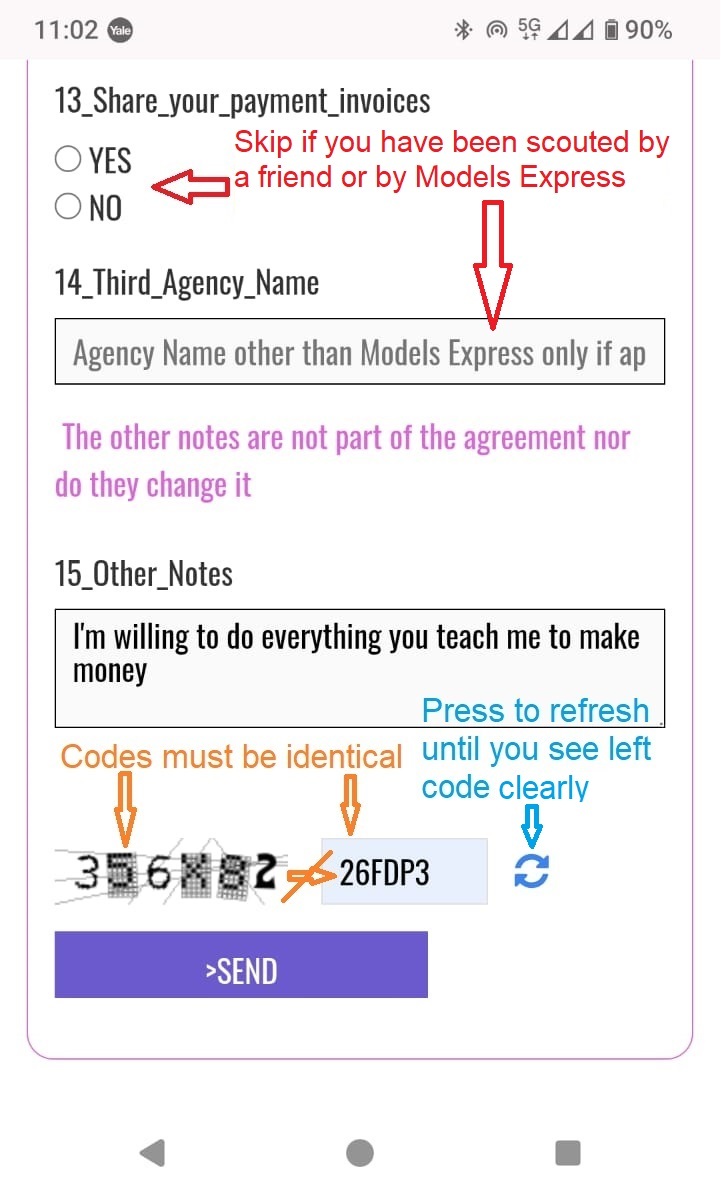
When you are finished, press "Send."
If a required field is missing or the entry doesn't meet the reqired format, the form will jump back there, pointing an arrow to the missing or incorrect field as on the picture below.
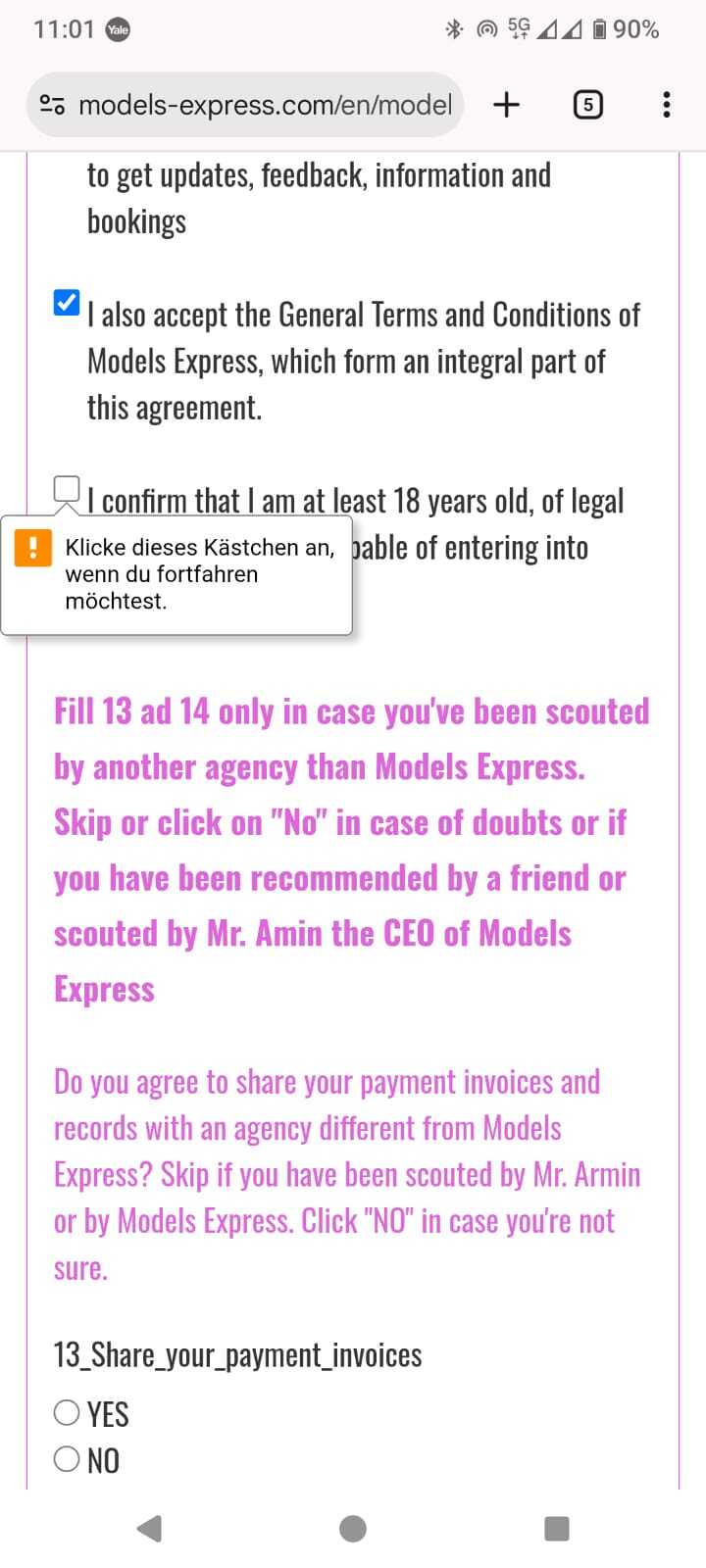
Complete all missing information in the required format. The form cannot be submitted if information is missing or the format is incorrect.
If the send button remains black, please wait for the response. There are two possibilities:
1. The transfer was successful. You will see a page with "Thanks" as indicated below:
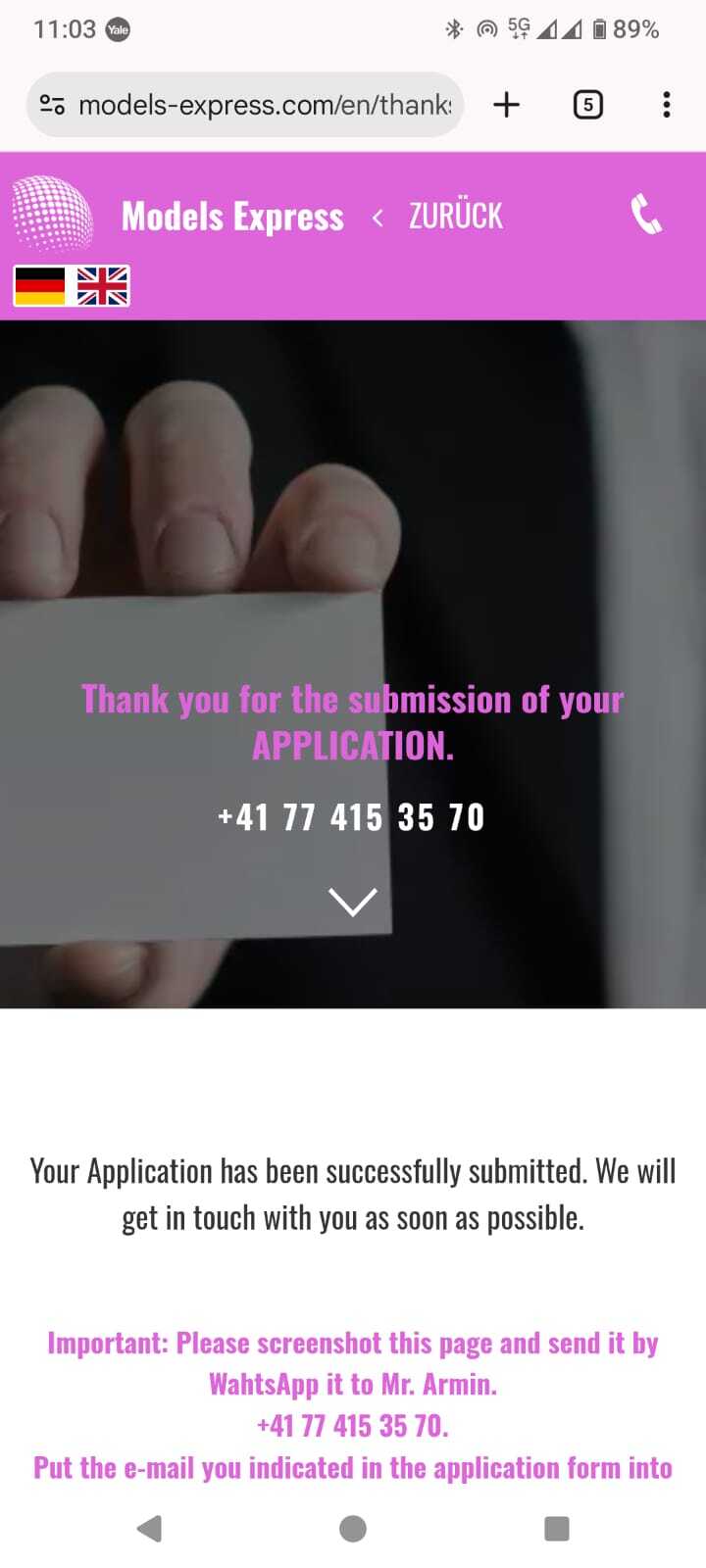
Please take a screenshot of it and send it via WhatsApp to +41 77 415 35 70. Write in the caption the email address you provided in the form.
Please use for all future e-mail indications, requests or transmissions the email you registered in the form!
2. There was an error. You will see a red box with an error message or you can scroll down to see the error message. See Picture below:
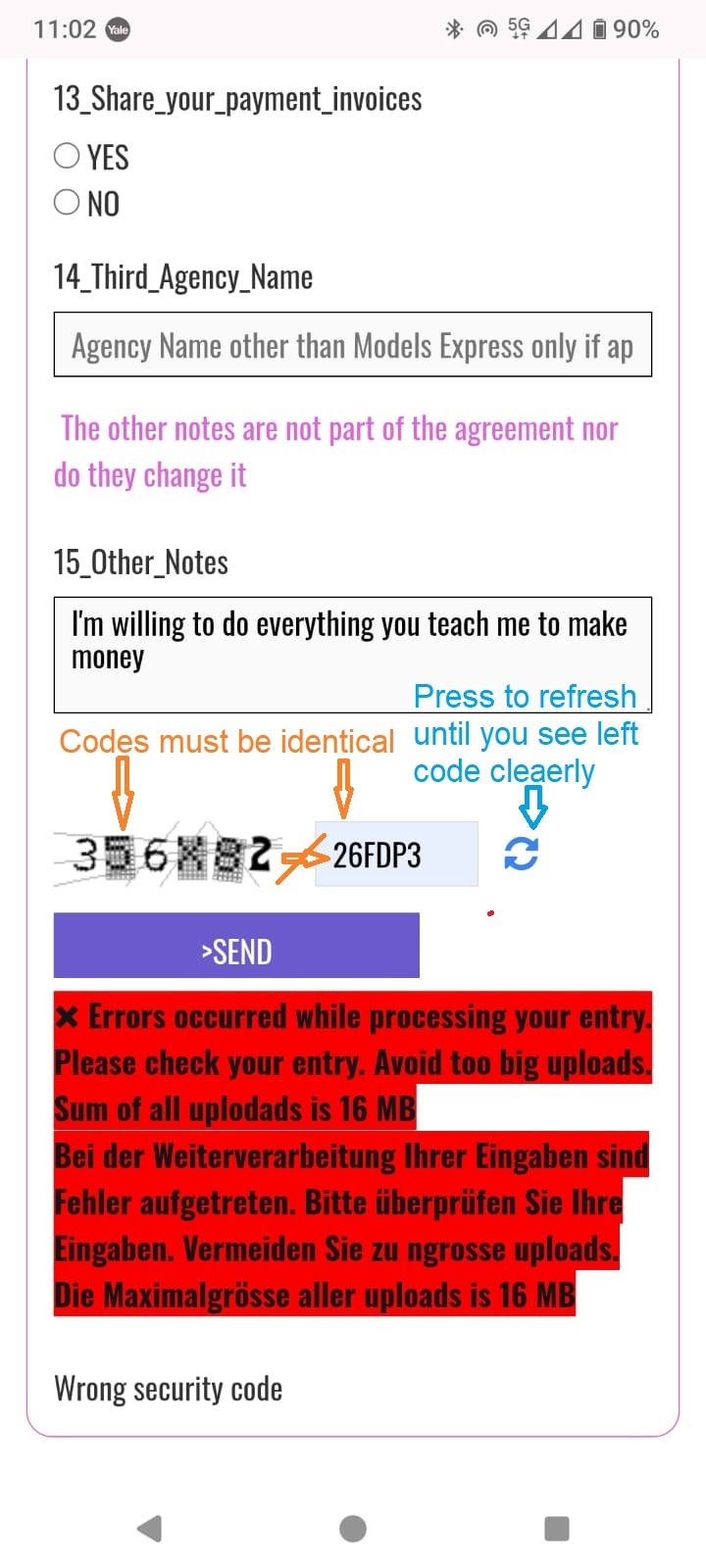
In case of errors, please do not refresh the form, as this will cause you to lose your previous input. Most errors are typically due to an incorrect security code. If there is no error explanation, your files may be too large. Please reduce their size and try again.
Simply correct the issue and press send again, then wait for the form's response.